Resizing your Apple Watch band or setting it to the right fit seems simple but it may turn out to be quite complex. You may have recently purchased a new watch band and it's not exactly what you expected. Or perhaps you're dealing with an old watch band that's gotten slightly loose with time.
Whether your watch is too large or too small, it may be difficult to find a way to adjust the watch band without damaging it. So, we are here to share with you some simple and safe ways to make the adjustments you need from the convenience of your home.
Use these simple tips to maximize the fun experiences with your Apple Watch and reduce the time you spend fiddling with the band!
How to Adjust for Watch Bands Made from Different Materials
With the right knowledge, tools, and materials, you can easily alter your Apple Watch band at home. But keep in mind that the process of adjusting your watch band will differ based on the material and design of your band. For example, the altering process of a metal bracelet is very different from that of a nylon band. The same goes for a silicone or leather watch strap.
But before we get into the altering tips for different materials, you must have the correct wrist measurement. The last thing you want is to over-adjust your watch strap.
If you need help on how to measure your wrist size correctly, check out our comprehensive guide: Apple Watch Band Size Chart: A Comprehensive Guide.
Leather, Silicone (Rubber), and Nylon Watch Bands

It’s pretty easy to adjust a nylon, silicone, or leather strap, especially if they have a pin buckle or pin-and-tuck closure and multiple holes along the strap like our Roma, Veloce, or Pictor bands. To reduce the size, move your pin to the holes closest to the wrist until you find the right fit. To increase the size, move the pin to the holes furthest away from your wrist until you’re satisfied with the fit.
However, there are cases where the watch strap doesn’t have enough holes for your wrist size. Luckily, most watch bands leave some space before the first hole and after the last hole. So, you can add holes to the strap, but keep in mind that this could void your warranty on the band, be it with Apple or other third-party manufacturers.
With that in mind, adding holes to silicone or leather bands is very easy. The most important tool you would need is a punch-hole pliers. Once you have that, you can follow these steps:
- Start by measuring your wrist size (you want to be sure you are working with the correct size).
- Lay the watch band on a flat surface (it will help get accurate measurements and reduce any errors).
- Measure the distance between the existing holes (this will help you know how many holes you need to add to get the correct size. It also ensures the holes look uniform).
- Mark where the new holes will go (it will make the process of aligning the punch hole much easier).
- Use the punch hole to create the new holes.

With woven nylon straps punching a hole is slightly more complicated. You can still use a pair of punch-hole pliers and follow the same method as stated above. But you would also have to include heat to prevent any frays or the fabric from coming undone over time. So, before using the punch-hole, heat the pin part of the pliers until it’s hot or glowing red. That way, while punching the hole, you would also be sealing the fabric to create clean, uniform holes. You can use any source of heat, but a propane gas tank is hotter and will get the job done faster.
Of course, there are other designs with velcro straps like our Ventus band, or a loop design like our Lucca vegan leather band, that may be even easier to adjust but not resize. While it is not possible to attach more length to the band to get a larger size, you can easily adjust it for a tighter fit. All you have to do is pull the strap to the point you’re comfortable with and fasten the strap at that point.
For some bands, you can cut off the excess band, but be careful not to tamper with the closure mechanism, especially if you can’t reattach it to the band. This is especially true for silicone Apple Watch bands. Once you’ve over-adjusted the watch strap, you won’t be able to correct that. So be careful before cutting, and only cut off a bit at a time as you measure.
Metal Watch Straps

A metal watch strap is the easiest to adjust and resize especially ones with a link design like Apple’s Link Bracelet or our Sydney metal bracelet. Milanese straps are also easy to adjust. All you would need to do is pull the mesh strap to tighten the fit or release the strap a little to loosen it. But unlike link metal watch bracelets it’s not that easy to resize a Milanese strap by increasing or reducing the length of the strap.
With a linked metal watch bracelet, you can add or remove the watch links to alter the size of the bracelet. Apple actually made this mechanism easier by including a release button at the back of some of the links. All you have to do is press down on the button and gently pull to remove links or push to attach them.
You can also find trusted third-party brands with metal watch bands that come with removable links. At Eve Bands, we even offer a free adjustment tool to help you add or remove links easily from the comfort of your home. You can also buy the tool separately if you already have a linked metal watch bracelet. The tool comes with a needle to help push the metal pin that connects two links. Here are the steps to follow when removing links using such a tool:
- Take off your metal watch bracelet and line it on the tool
- The needle on the tool should be aligned with the pin on the link you wish to remove.
- Turn the wheel on the tool clockwise to move the needle forward so it pushes the pin.
- Keep turning the wheel until the pin on the link sticks out through the other side of the tool.
- Turn the wheel counterclockwise to pull the tool’s need back so you can take out the watch bracelet.
- Use your fingers to pull the pin out the rest of the way and the connected bracelet links should come apart.
- Repeat these steps as many times as needed until you’ve removed enough links.

On the other hand, the following are the steps to follow when using this adjustment tool to add links or re-attach a linked watch band after removing links :
- Align the links you want to connect to the watch bracelet.
- Insert the metal pin through the aligned holes of the links.
- Use your fingers to push the pin as far as possible in the same direction you would when removing the link.
- Align the tool’s needle with the link pin you just inserted.
- Turn the wheel on the tool clockwise to move the needle forward so it pushes the pin the rest of the way.
- Once the link’s pin is fully in place, pull the tool’s need back so you can take out the watch bracelet.
- Repeat these steps as many times as needed until you’ve removed enough links.
But as you go through these steps, there are a few important points to keep in mind:
- Always measure your wrist size beforehand so you know how many links to remove or add.
- Remove or add an equal number of links on either side of your metal watch bracelet. That way, your Apple Watch will sit at the center of your wrist even after resizing.
- Keep the extra links, pins, and other parts safe in case you need to use them in the future.
It’s also worth pointing out that it is possible to tighten a linked metal watch bracelet without removing any links. A linked watch band usually comes with a type of clasp closure. Most of these clasps have a few adjustment holes and a spring bar that connects the clasp to the watch bracelet.

You can use a spring bar tool or an alternative push pin tool like a pair of needle-nosed pliers to do this. The spring bar tool or needle nose pliers release the spring bar and move it along the adjustment holes on the clasp. To tighten the metal watch band, you should move the bar closer to the center hole on the clasp.
Conclusion
Adjusting your Apple Watch bands doesn’t have to be frustrating. The key lies in knowing the right technique for different designs and materials as well as having the right tools. For example, knowing how to remove or add links to metal bands makes all the difference in finding a comfortable fit.
Just remember always to handle your band with care to avoid damaging it or the Apple Watch itself. But if you wish to skip the hassle of constantly fiddling with your band altogether, consider investing in easily adjustable bands like Eve Bands.
Our collection features a significant number of adjustable Apple watch bands that cover a wide range of sizes. Plus, the bands come in different styles and designs, so you’ll never run out of options. Explore Eve Bands today and discover how easy it is to find the perfect fit!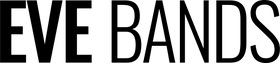
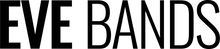














 Instagram
Instagram
 TikTok
TikTok