If you're an Apple Watch wearer, you’ve likely become obsessed with closing those rings—especially the “Move” ring. Whether you’re a newbie or a seasoned Apple Watch pro, figuring out the right Move goal can feel like cracking a fitness code. So, let’s break it down and find that sweet spot for your daily calorie burn.
What Exactly is the Move Goal?
Before we get into numbers, let’s clarify what the Move goal actually is. The Move goal measures the active calories you burn each day. Unlike total calories (which also include calories burned while binge-watching your favorite show), active calories are the ones you torch by doing things like walking, exercising, or—if you’re really ambitious—dancing in your living room to get those last few calories in before bed.
So, What Should My Move Goal Be?
Here’s the best part: Your Move goal is entirely personal! What works for one person might not be right for you, so you’ll need to customize it based on your own fitness level, lifestyle, and goals.
And don’t worry—it doesn’t matter which Apple Watch Series you’re using, whether it’s the latest model or an older one. The Move goal works the same across all versions!
1. Apple’s Suggestion Is a Good Start
Your Apple Watch will recommend a Move goal based on your typical activity level. For example, if you’re already active, your initial suggestion may be higher than someone who spends most of the day at a desk.
2. Listen to Your Body
Are you sweating buckets trying to hit that Move goal every day? Or are you barely breaking a sweat? The key is to set a goal that challenges you—but doesn’t leave you so exhausted that you dread doing it again tomorrow. If your goal is to burn calories, make sure you’re choosing a number that feels achievable and fits into your overall routine.
3. Factor in Your Lifestyle
Do you sit at a desk for most of the day? Maybe aim for something like 300–500 active calories. Have a more active job where you’re on your feet all day? You might be able to push that to 700 or even 1,000 calories.
4. Fitness Level & Progression
If you’re a fitness newbie, start with a modest goal and work your way up. There’s no need to hit 1,000 active calories on Day 1. Increase your goal gradually as you build stamina and strength. Likewise, you can adjust your exercise goals from 20 minutes a day to 30 or 40 as your endurance improves.
5. Your Goals
If your goal is to lose weight, your Apple Watch Move goal can become a key tool in tracking your progress. A higher calorie burn can help you achieve a calorie deficit, which is essential for weight loss. However, it’s important to set a goal that is both challenging and realistic. By gradually increasing your Move goal, you’ll burn more calories over time, making it easier to reach your fitness targets.
|
Pro tip: Apple Watch sends weekly notifications encouraging you to adjust your Move goal. So, if you’ve been crushing your current goal, don’t be afraid to raise it! |
Typical Move Goals for Different Lifestyles
Below is a general guide on how many calories to aim for:
- Sedentary (Office Worker): 300-400 calories
- Lightly Active (Walking, Casual Exercise): 400-600 calories
- Moderately Active (Gym-Goer, Active Job): 600-800 calories
- Highly Active (Athletes, Fitness Junkies): 800-1,000+ calories

Customizing Your Move Goal: It’s Super Easy!
Changing your Move goal on the Apple Watch is as simple as 1-2-3. Here’s how:
- Open the Activity app on your Apple Watch.
- Press firmly on the screen (you’ll feel a little haptic feedback).
- Tap Change Move Goal and adjust it up or down using the "+" or "-" buttons.
Boom, just like that, you’ve got a new target!
Tips to Stay on Track with Your Move Goal:
- Break It Down: Don’t try to tackle your entire Move goal in one go. Spread it out through the day with small, manageable activities.
- Compete with Friends: Challenge your friends to a Move goal competition. Nothing like a little friendly rivalry to get those extra steps in!
- Track Your Trends: Check out the Trends section in your Activity app to see how your activity compares over time. You might find you’ve been crushing it more than you thought!
- Celebrate Your Wins: Every time you close that Move ring, give yourself a high-five (or better yet, a new Apple Watch band from Evebands 😉).
Apple Watch Bands Matter Too!
Alright, you’re crushing your Move goal, but here’s a little secret: the right watch band can make all the difference. Whether you're hitting the gym, going for a hike, or having a lazy day, your Apple Watch band plays a big part in comfort and functionality.
Here’s how to pair your Move goals with the perfect Evebands Apple Watch band:
- Sweat-Resistant Bands: If your Move goal includes intense workouts, opt for our breathable and durable sport bands that can keep up with all the action. No one wants a soggy band after a workout, right?
- Everyday Comfort Bands: For those lighter days or more casual fitness goals, try a soft and stylish band that feels like part of your everyday wardrobe. You’re still closing rings, but looking sleek while doing it.
- Stylish Motivation: Need a little extra motivation? Slap on one of our more stylish bands that takes you from the gym to brunch in one swift move. When you look good, you feel good, and you’ll be more likely to hit that goal!
Our Top Picks
Wrapping It Up: Your Move Goal, Your Rules!
At the end of the day, your Move goal is all about you. Whether you’re setting modest goals to get started or pushing yourself to new limits, remember to enjoy the journey. And if you’re looking to upgrade your Apple Watch band while crushing those rings, we’ve got you covered with a variety of stylish and functional options at Evebands.
Now go on, set that Move goal, and make today the day you close that ring!
Frequently Asked Questions
1. What is a good Move goal for weight loss on the Apple Watch?
The best Move goal for weight loss depends on your individual fitness level, activity level, and how many calories you want to burn each day. A common starting point is 500-1,000 active calories per day, but this can be adjusted as you progress and depending on how much exercise you’re doing.
2. Can I change my Apple Watch Move goal if it’s too easy or too difficult?
Yes! You can easily adjust your Move goal at any time. Simply open the Activity app on your Apple Watch, press firmly on the screen, tap "Change Move Goal," and adjust the number up or down. This allows you to challenge yourself when needed or ease up if it becomes overwhelming.
3. Why is my calorie burn lower after losing weight?
As you lose weight, your basal metabolic rate (BMR) decreases, meaning your body burns fewer calories at rest. This is a natural part of the weight-loss process and why it’s important to adjust your Move goal to continue challenging yourself and burning enough calories to reach your goals.
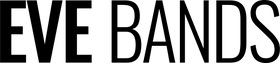
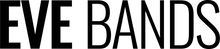

















 Instagram
Instagram
 TikTok
TikTok